
Livescribe
Expanding Livescribe: Android & iOS Solutions
Overview
Livescribe Smartpen App Expansion
Exaud developed a new Android app for Livescribe smartpens and improved the existing iOS app for QNX devices. This allowed users to transfer, search, and convert handwritten notes to digital text, and share them as PDFs or images. The Android app was also featured by Google on the Play Store.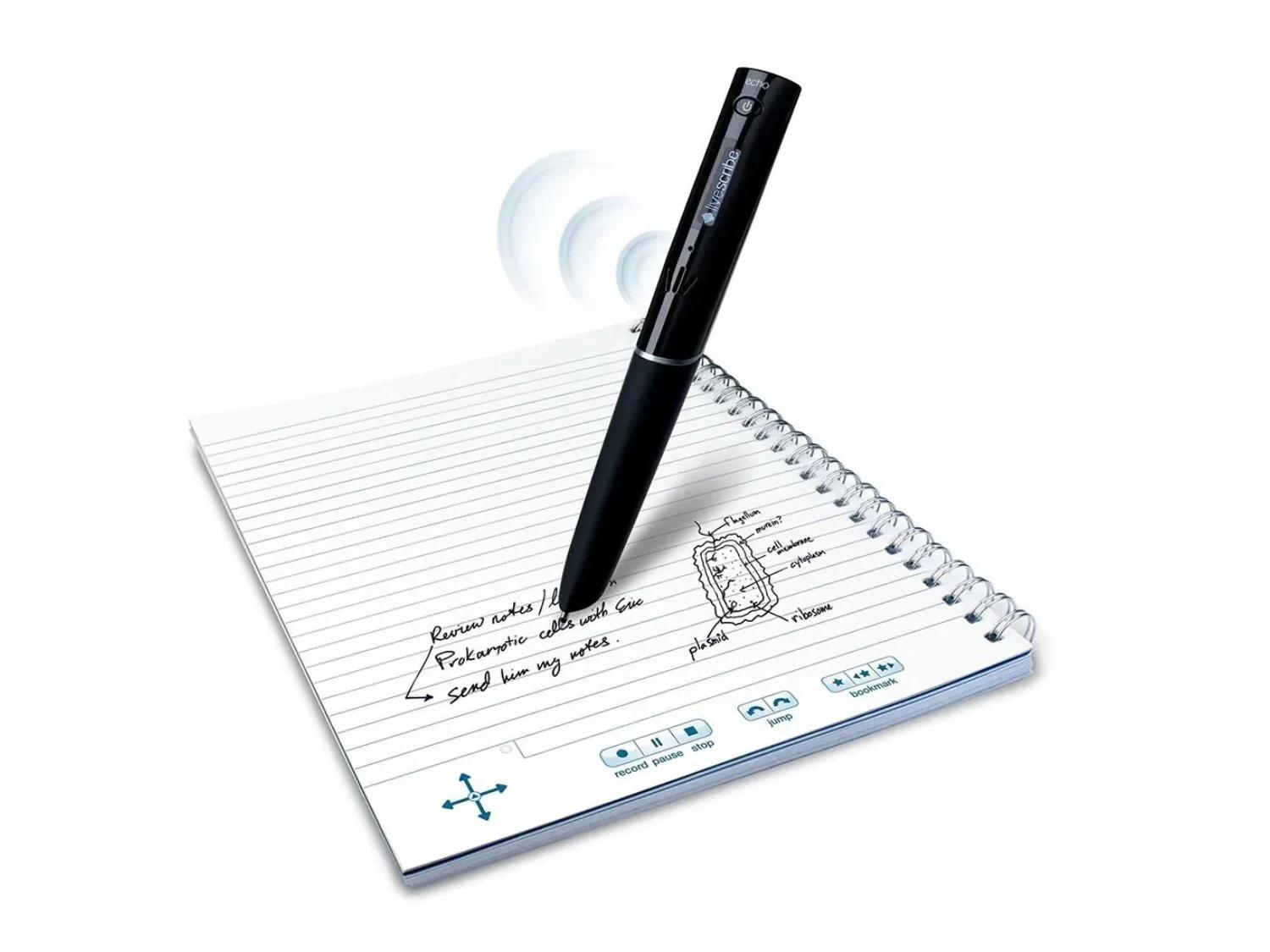
- Product
What is a Livescribe Smartpen?
A Livescribe smartpen is a digital writing instrument designed to capture and store handwritten notes and drawings. It combines traditional pen functionality with advanced technology to digitize your notes in real-time.
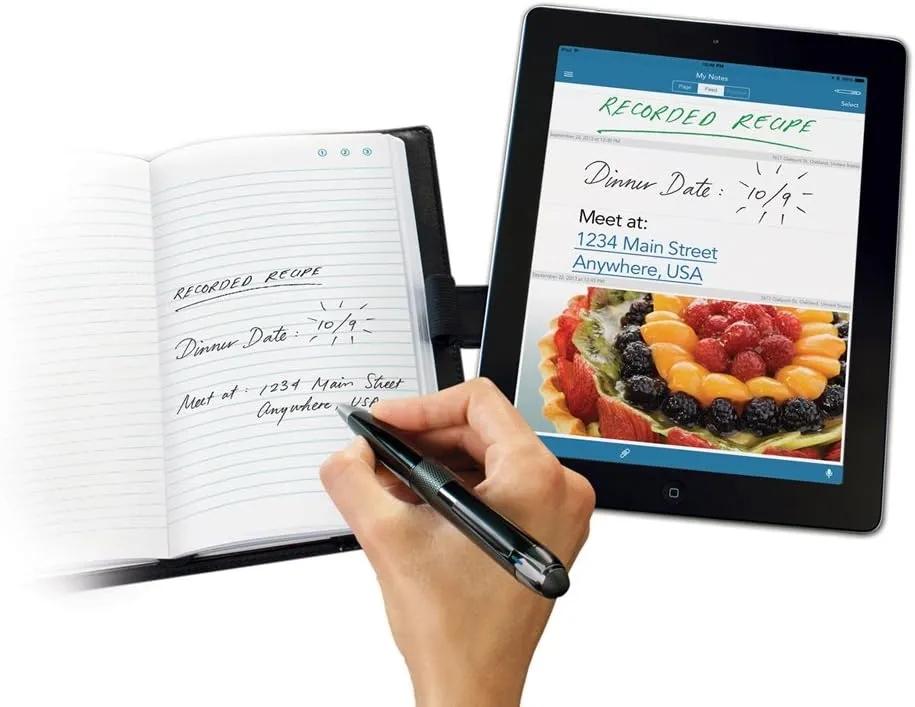
About the client
Livescribe: Global Smartpen Leader
Livescribe, Inc. is the global leader in the design and manufacturing of smartpens, enabling customers to capture, search and share handwritten notes on the digital devices they use every day. Livescribe is wholly owned subsidiary of Anoto Group AB, a public Swedish technology company with offices worldwide.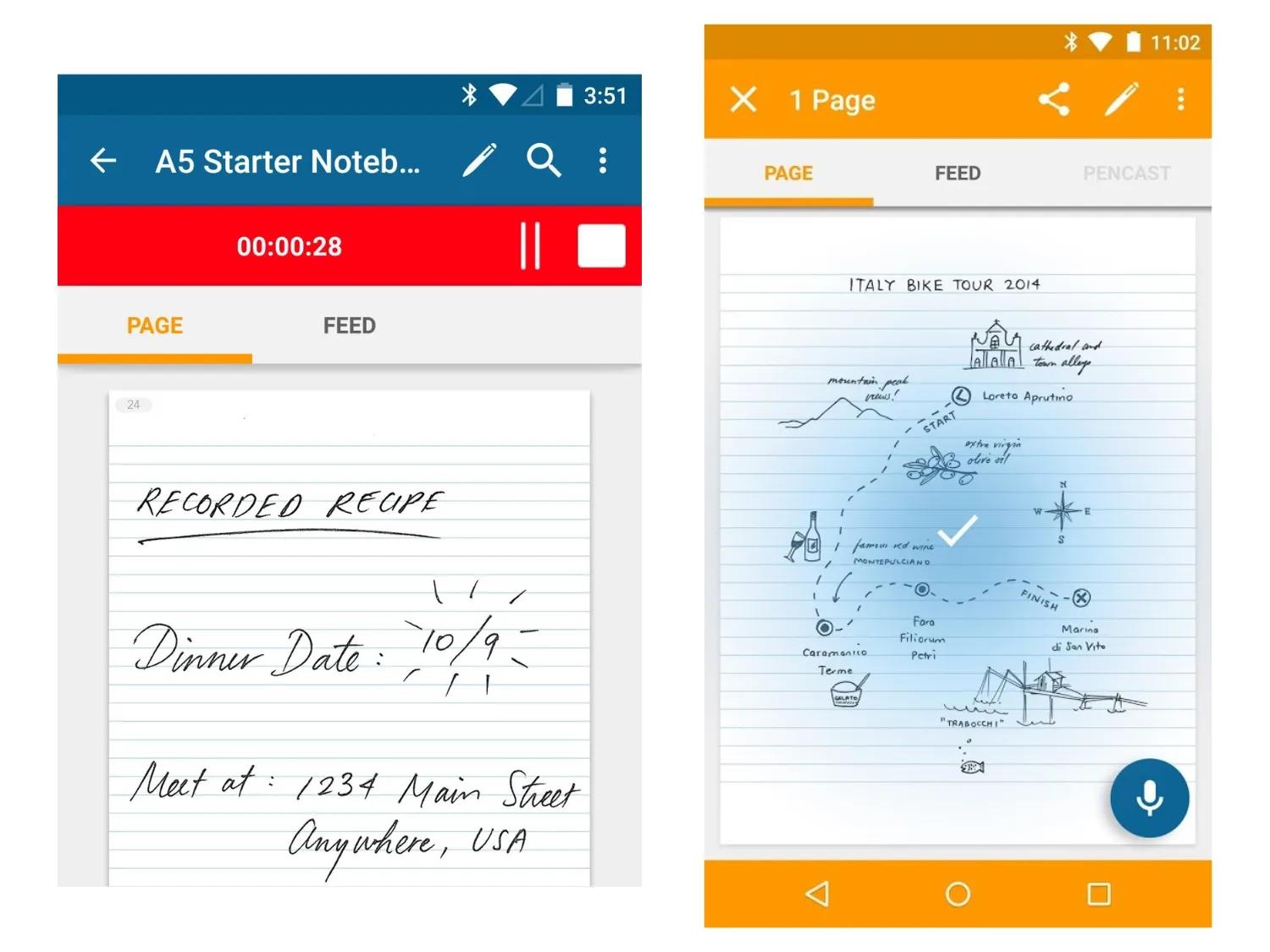
Challenges
- Android CompatibilityCreating a new Android app for Livescribe smartpens to ensure users can access notes on both Android and iOS devices.
- Feature EnhancementUpdating the iOS app for QNX smartpens to include advanced note management features and seamless sharing capabilities.
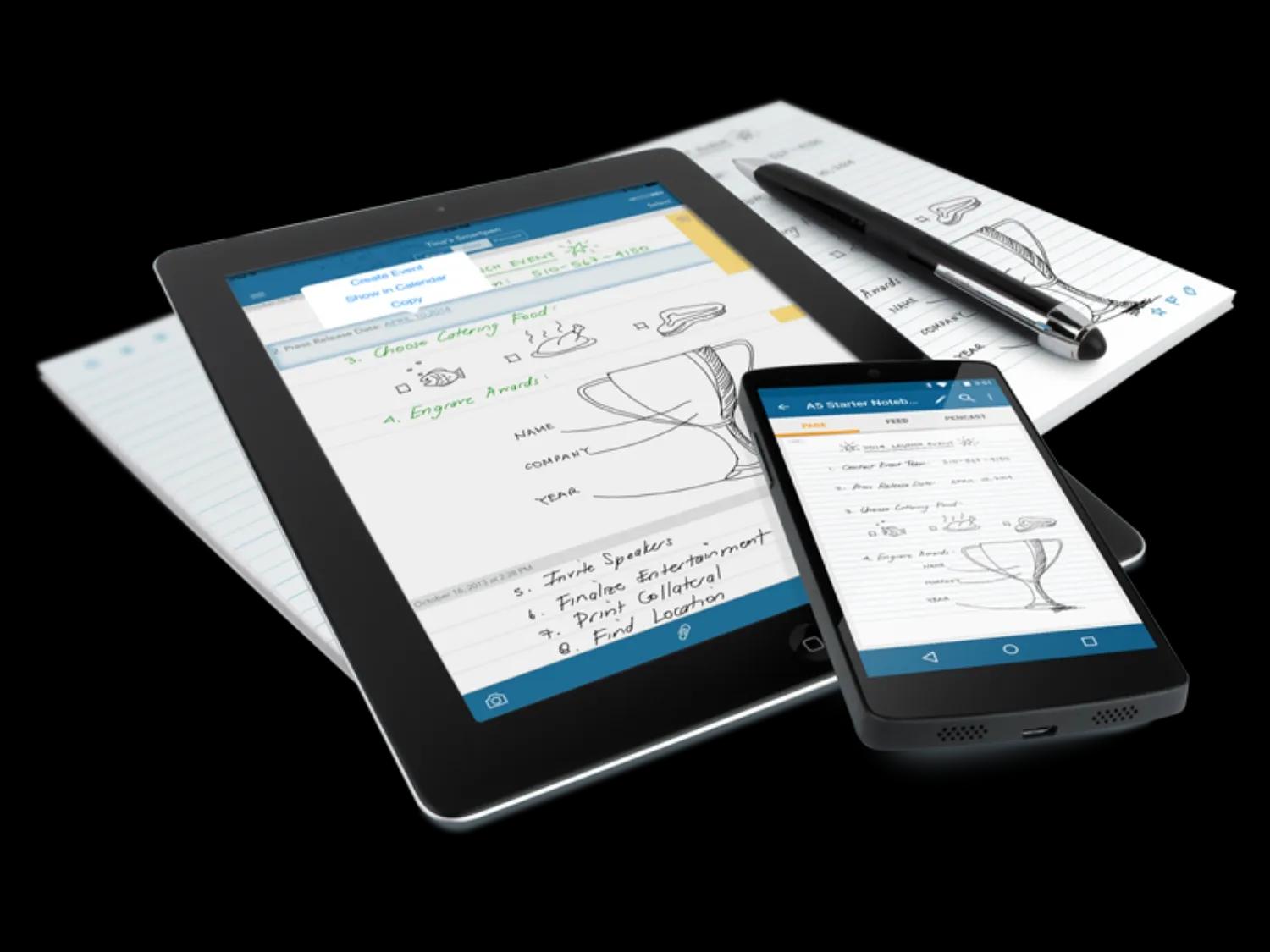
Solution
- Android App Development:Created a new mobile client application for Android from scratch, enabling users to transfer and manage notes from Livescribe smartpens.
- iOS App EnhancementImproved the existing iOS app for QNX-powered smartpens to support advanced features such as handwritten content search, automatic digital text conversion (OCR), and note sharing in PDF and other formats.
- App RecognitionThe new Livescribe Android app was highlighted and featured by Google on the Play Store.
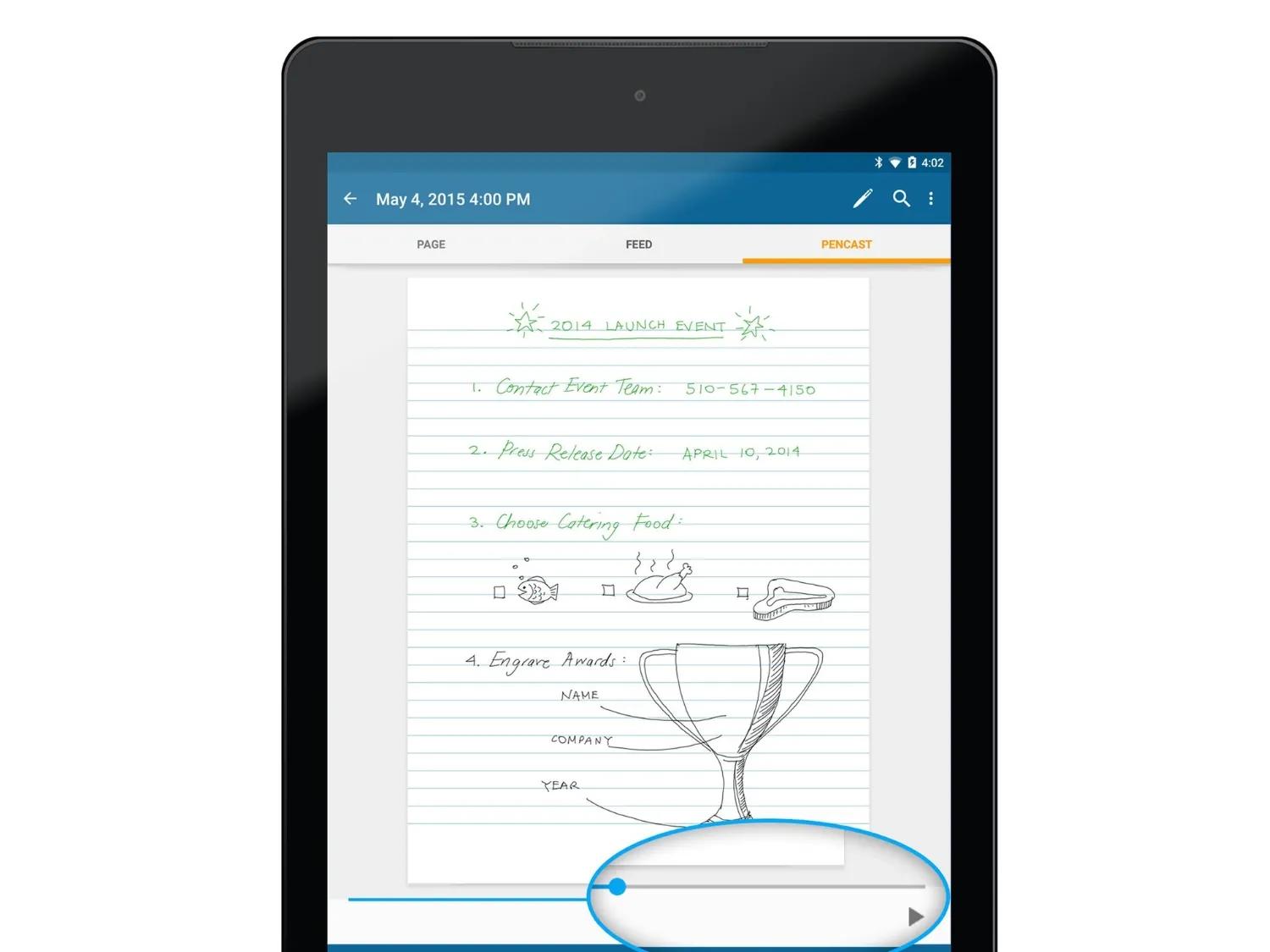
Learnings
- Cross-Platform Development The project highlighted the need to ensure a smooth user experience across different operating systems. Developing a strong Android app while improving the existing iOS version required a deep understanding of each platform's unique requirements and challenges.
- Feature IntegrationIntegrating advanced features such as OCR and note sharing into the smartpen apps taught the team valuable lessons in optimizing performance and ensuring reliability, which are crucial for managing and processing handwritten content efficiently.
Need a quote or advice? Reach out to us!
- Next StepsWe'll get back to you within 24 hours. You'll chat directly with our product and tech experts.
- What You’ll GetAfter you share your solution's features and functionalities, you'll get a free technical consultation with a plan for tools, design, timeline, and budget.
- Project KickoffOnce you approve our proposal, you'll meet the tech lead, and we'll assemble a dedicated team that matches your project needs.