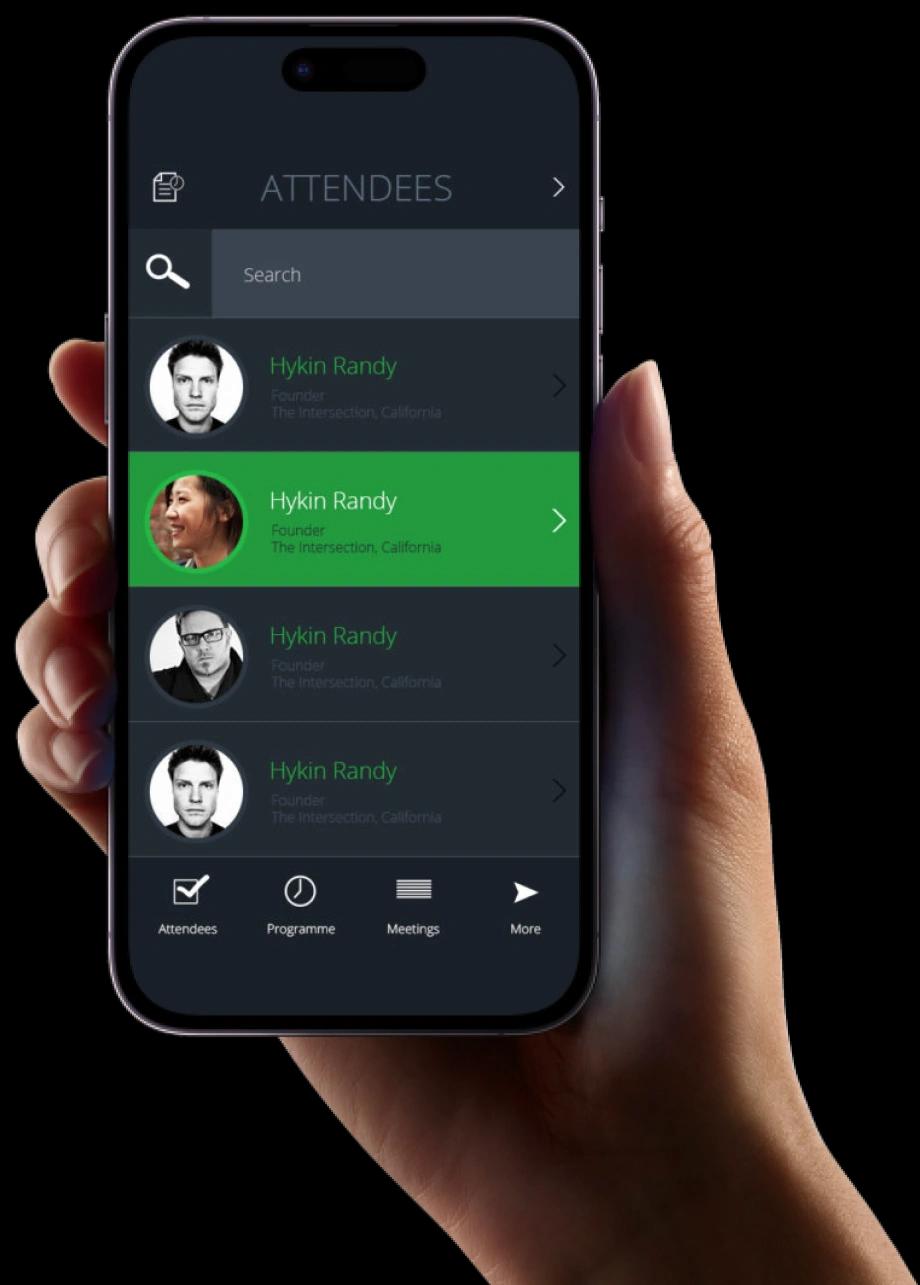Exaud Blog
Blog

Android O Developer Preview: What You Need To Know
What comes after Android Nougat? Android O! At the end of March, Google presented the… Posted onby André LopesWhat comes after Android Nougat? Android O! At the end of March, Google presented the Developer Preview of Android O, the codename of an upcoming release of the Android mobile operating system.
This preview is currently only available on Nexus 5X, Nexus 6P, Nexus Player, Pixel C, Pixel and Pixel XL. At Exaud, we follow all Android development updates, so we’ve put together a brief overview with some of the most interesting new features of the next Android operating system.
Background Limits
Android O will bring new limits to the background work with the background execution limits that will manage services running in the background. Now, when an app goes to idle mode, which happens several minutes after the app goes into the background, all its services will be stopped with services’ Service.stopSelf() methods.
The purpose of this change is to ensure that the background work is handled in a way that will help improve your smartphone battery life . In order to handle this, the service can be replaced by a JobScheduler or, if required, it can run in the foreground using the new NotificationManager.startServiceInForeground() method.
New background location limits are also applied to restrict the frequency of location requests when an app is running in the background. Location updates will be received as frequently as other app is in the foreground or not restricted by these limits. Both execution and location background limits are only applied for apps targeting the new API 26.
Font Resources in XML
With this new update, no work is required to start using a font on XML. To set a font for the TextView you can add your font files in the font folder – you can use the fontFamily attribute to access the font file. Here’s an example:
TextView
android:layout_width="wrap_content"
android:layout_height="wrap_content"
android:fontFamily="@font/comicsans"
android:text="@string/text"
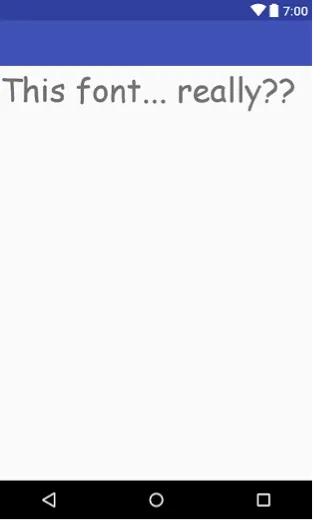
Notification Channels
Another interesting new feature of Android O is the way to deliver
notifications via Notification Channels which allows to categorize
notifications by topic. This enables the user to do a better management of
his preferences with new settings such as Importance, Light, Sound,
Vibration and Snooze. Here’s a
brief preview of all the options available on this field.

These are some of the most interesting new features of the Android O preview. Soon, Google will present more updates regarding this new version – probably at Google I/O on 17 May – so stay tuned as we’ll be sharing more insights about this topic.
Meanwhile, if you want to learn more about what’s new in Android O for developers, watch the official overview and follow the Android Developers blog.
Related Posts
Subscribe for Authentic Insights & Updates
We're not here to fill your inbox with generic tech news. Our newsletter delivers genuine insights from our team, along with the latest company updates.