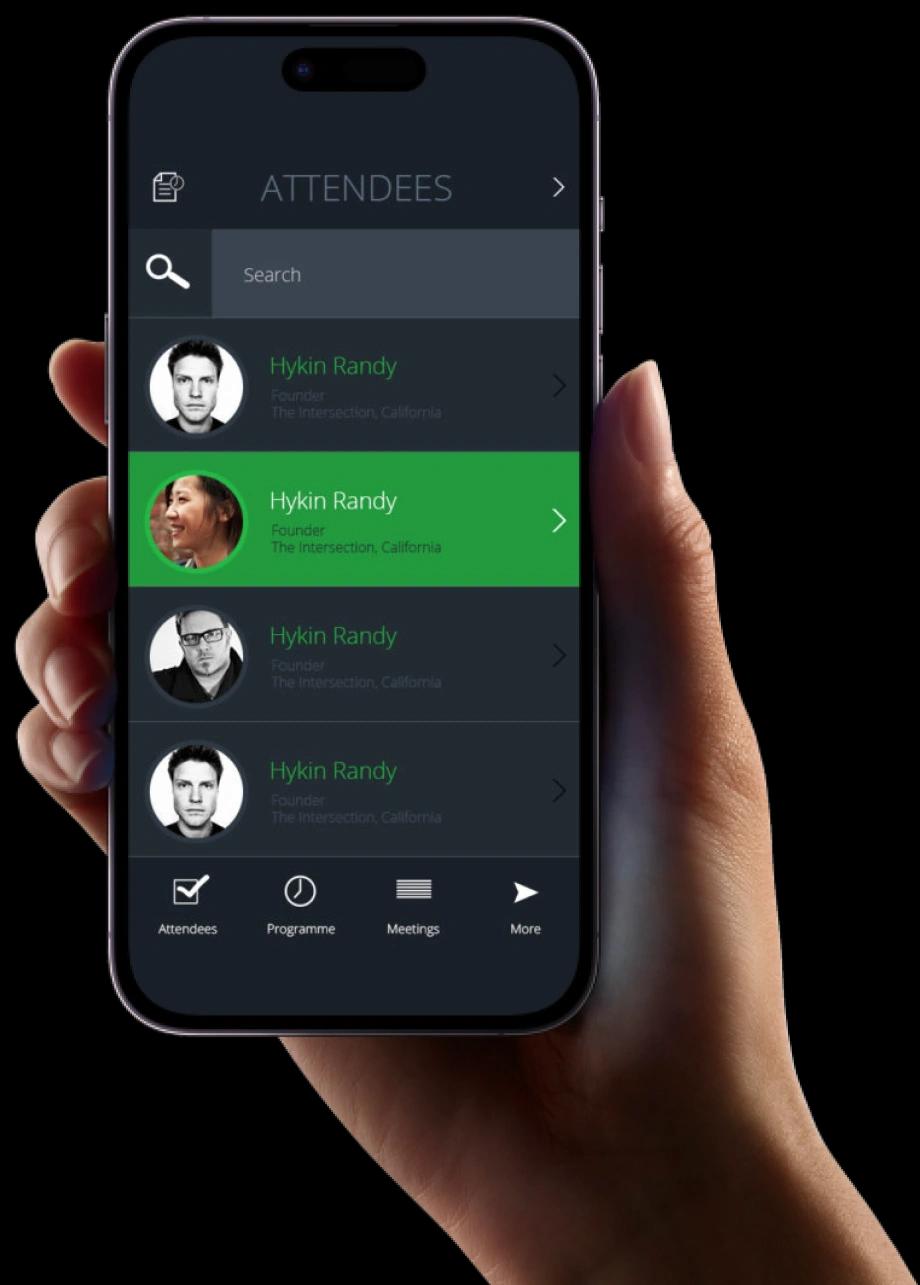Exaud Blog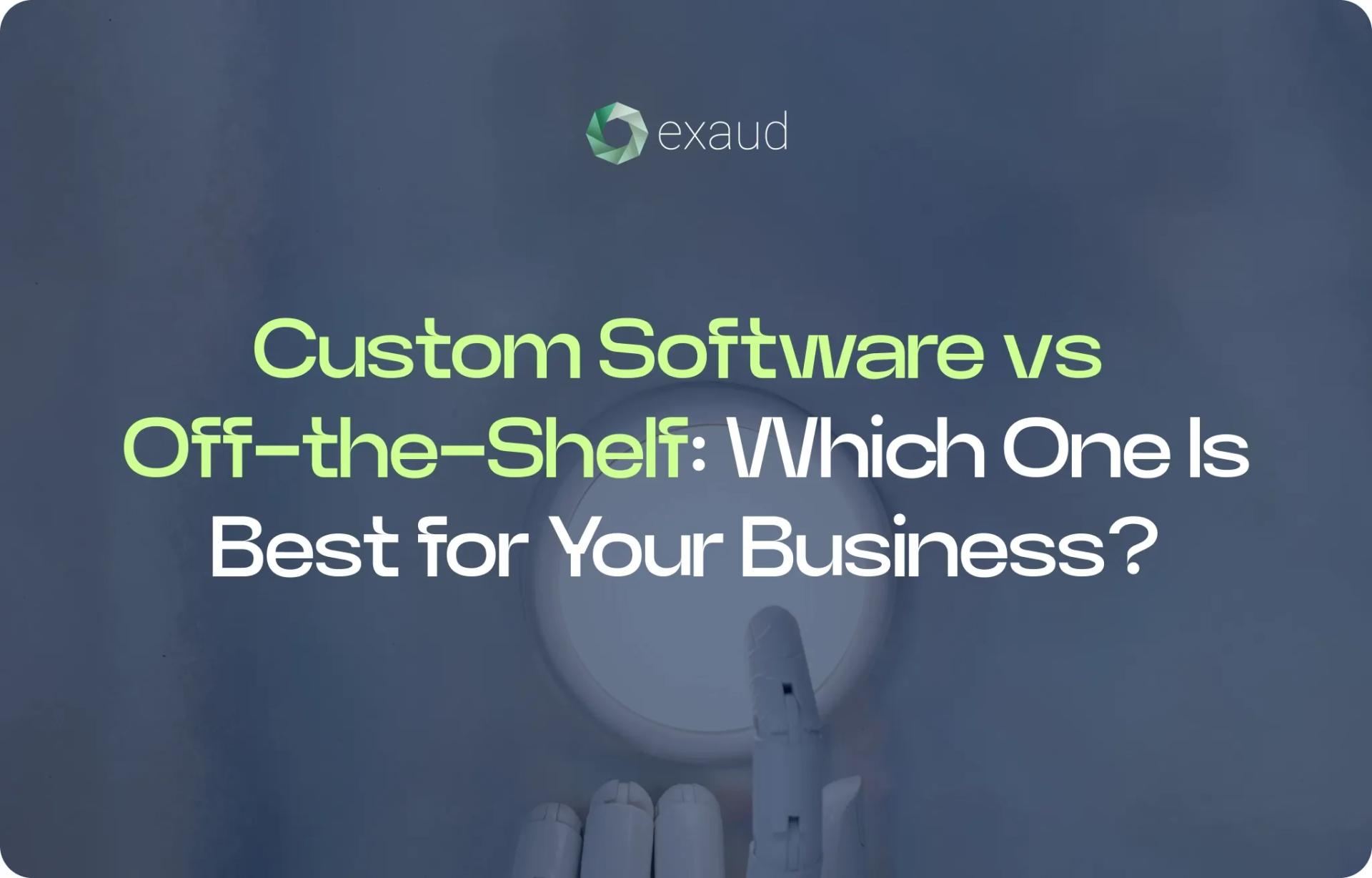
The decision between custom and off-the-shelf software hinges on your organization's specific needs, resources, and strategic goals. Custom software offers tailored solutions with scalability and competitive advantages, while off-the-shelf software provides cost-effective, ready-to-use applications. Careful evaluation of your requirements will guide you to the optimal choice for your business.
Blog
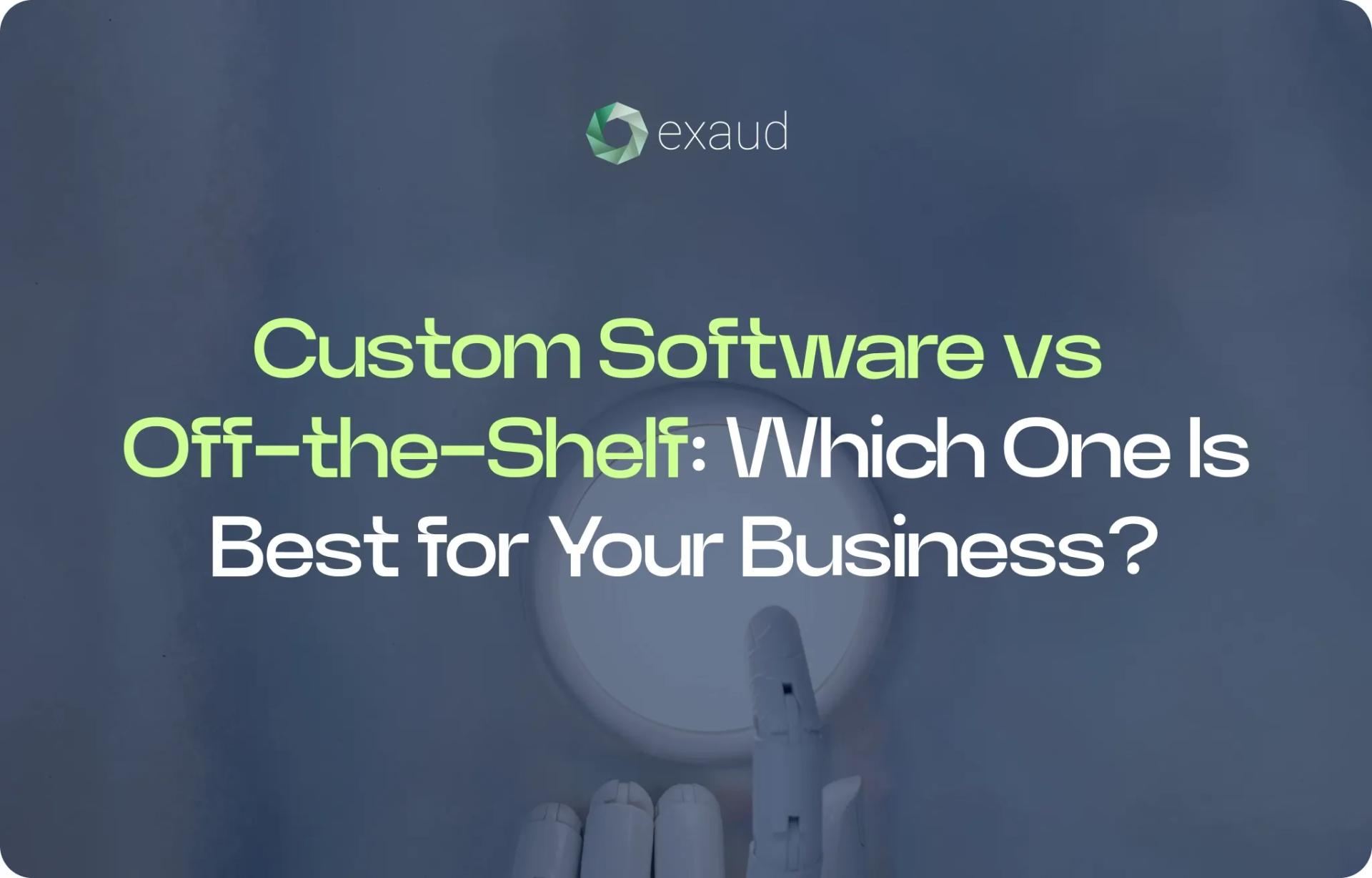
Custom Software vs Off-the-Shelf: Which One Is Best for Your Business?
Compare custom and off-the-shelf software solutions. Learn the pros and cons of each approach to choose the right one for your company's needs and goals.Posted onby Exaud
Choosing the right software can have a real impact on how your business runs, grows, and stays competitive. One of the key decisions you'll face is whether to go with a custom-built solution or stick with off-the-shelf software that's ready to use.
Both options come with their pros and cons. The right choice depends on what your business actually needs: how complex your processes are, your budget, and what you’re aiming for in the long run. In this article, we’ll break down the differences to help you figure out which one makes the most sense for you.
In this article, we present an in-depth comparison of custom and off-the-shelf software, helping you to make an informed decision tailored to your business requirements.
What is Off-the-Shelf Software?
Off-the-shelf software refers to pre-built, ready-made software solutions designed for mass-market use. These solutions are generally standardized, catering to a broad audience with common business needs, and are available for immediate deployment. Businesses can simply purchase the software, install it, and start using it without the need for custom development.
Examples of Off-the-Shelf Software Solutions
Examples of off-the-shelf software include widely-used applications such as:
-Microsoft Office Suite (Word, Excel, PowerPoint)
-Salesforce (CRM software)
-QuickBooks (accounting software)
-Slack (team communication)
-Zoom (video conferencing)
These solutions are widely used because they cover general business needs, are cost-effective, and have been tested and refined over time based on user feedback.
Advantages of Off-the-Shelf Software
1. Cost-Effectiveness
Generally, off-the-shelf solutions have lower initial costs compared to custom development.
2. Immediate Deployment
These solutions are ready to use upon purchase, facilitating quick implementation.
3. Proven Reliability
Widely used off-the-shelf software often benefits from extensive testing and user feedback, ensuring stability.
4. Support and Updates
Vendors typically provide regular updates and customer support, maintaining the software's relevance and security.
Challenges of Off-the-Shelf Software
1. Limited Customization
Off-the-shelf software is often limited in how much it can be customized. This can result in inefficiencies, as it may not fully meet the unique needs of your business.
2. Scalability Constraints
Off-the-shelf solutions may not be flexible enough to scale with your business as it grows, potentially forcing you to switch to a different solution as your needs evolve.
3. Integration Issues
Off-the-shelf software may struggle to integrate seamlessly with your existing systems. This can lead to additional costs and challenges in achieving a fully connected and streamlined workflow.
4. Dependency on Vendor
With off-the-shelf software, you rely heavily on the vendor for updates, pricing, and support. This can pose risks if the vendor's priorities shift or if the product no longer aligns with your evolving needs.
What is Custom Software?
Custom software is developed specifically for a single organization, designed from the ground up to meet the unique needs and objectives of that business. Unlike off-the-shelf solutions, custom software is highly adaptable, scalable, and integrated to fit your internal operations. Businesses that require specialized features, workflows, or high security typically opt for custom software to ensure full alignment with their goals.
Custom software development allows companies to create solutions that integrate seamlessly with existing systems and scale as the business grows. It provides more flexibility and control over functionality and security than off-the-shelf software.
Advantages of Custom Software
1. Tailored Fit
Custom software is developed to align precisely with your business processes, ensuring optimal efficiency and effectiveness.
2. Scalability
As your business grows, custom software can evolve to accommodate new requirements, ensuring long-term viability.
3. Competitive Advantage
By addressing unique business needs, custom software can provide a competitive edge, differentiating your services in the market.
4. Integration Capabilities
Custom solutions can be designed to integrate seamlessly with existing systems, enhancing overall operational coherence.
5. Enhanced Security
With control over the development process, custom software can incorporate advanced security measures tailored to your organization's needs.
Challenges of Custom Software
1. Higher Initial Investment
Developing custom software requires significant upfront costs, encompassing development, testing, and deployment.
2. Longer Development Time
Creating a tailored solution from scratch can be time-consuming, potentially delaying deployment.
3. Maintenance Responsibility
Post-deployment, the responsibility for maintenance and updates typically falls on the organization, necessitating ongoing resources.
Key Considerations for Decision-Making
When choosing between custom software and off-the-shelf software, it's essential to evaluate several core factors to ensure the solution aligns with your business context and long-term goals:
Business Requirements: Assess the complexity and specificity of your internal processes. If your workflows are unique or highly specialized, custom software may be the only viable option to ensure full alignment and efficiency.
Budget: Look beyond the initial price tag. Consider the total cost of ownership over time: including development or licensing fees, upgrades, support, and long-term maintenance. Custom software often has a higher upfront investment but can reduce costs in the long run by eliminating recurring license fees and improving productivity.
Timeframe: Determine how quickly you need the solution in place. Off-the-shelf software can be deployed almost immediately, while custom development may take several weeks or months depending on scope. If time-to-market is critical, consider whether you can afford a phased custom rollout or need an interim solution. Opting for Agile methodologies, as we do in our custom mobile application projects, allows for earlier releases with incremental value.
Scalability: Think ahead. As your company grows or diversifies, will the software be able to scale with you? Custom solutions are built with your future in mind, while off-the-shelf options may require costly upgrades or replacements once you outgrow them. This is especially relevant in sectors where fast product evolution is critical, such as in wearable app development or IoT systems.
Integration Needs: Examine your current software ecosystem. Will the new solution need to connect with internal tools, third-party platforms, IoT devices, or legacy systems? Custom software can be developed with seamless integration in mind, whereas off-the-shelf tools may require workarounds or custom APIs.
The decision between custom and off-the-shelf software hinges on your organization's specific needs, resources, and strategic goals. Custom software offers tailored solutions with scalability and competitive advantages, while off-the-shelf software provides cost-effective, ready-to-use applications. Careful evaluation of your requirements will guide you to the optimal choice for your business.
Companies investing in more advanced and tailored platforms can benefit from solutions like custom AI development, which adapt to highly specific business contexts and drive innovation.
Likewise, understanding the impact of UI/UX on software performance can help assess the true value of a user-centered product versus standard interfaces.
If your use case includes managing stock and operations, inventory management software is another excellent example of how custom tools can enhance efficiency.
Your final choice may also depend on selecting the right software partner and our guide to choosing a software development partner can help you structure that decision!
Related Posts
Subscribe for Authentic Insights & Updates
We're not here to fill your inbox with generic tech news. Our newsletter delivers genuine insights from our team, along with the latest company updates.