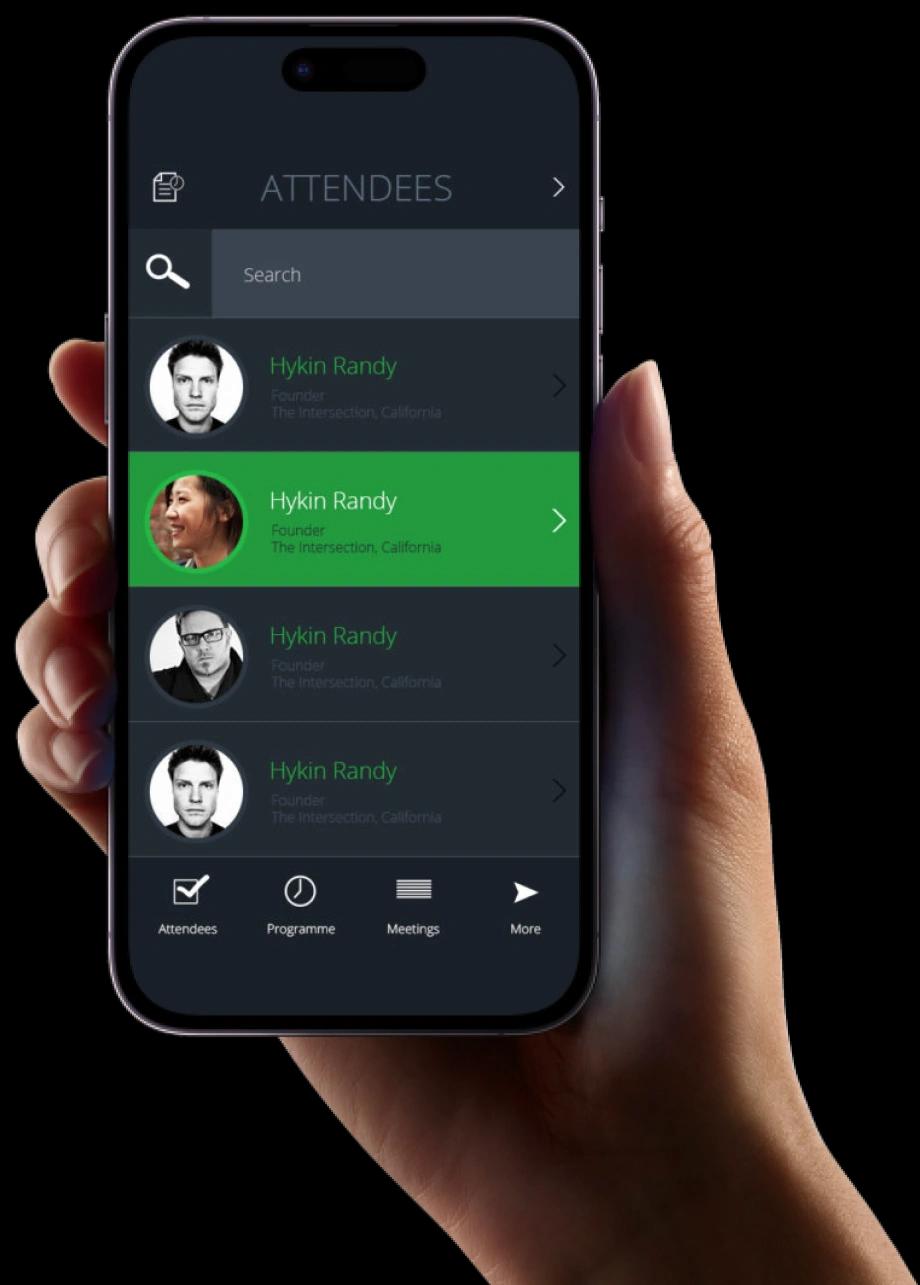Exaud Blog
Blog

Mastering Multiplayer Game Development in Unity 3D: Choosing the Best Network Solution
Choose the best network solution for Unity 3D multiplayer game development with Mirror, Photon PUN, and Photon Bolt. Posted onby Samuel Martins
When creating multiplayer games using Unity 3D, selecting the optimal
network solution is a critical step to enable players to connect and
enjoy the game together. It’s important to note that there’s no
one-size-fits-all choice as each solution has its strengths and is
tailored for specific needs. In this article, I explore popular options
to help you understand their suitability for various game scenarios.
Let’s dive into these alternatives, making it easier for you to choose
the best fit for your Unity project.
Massively Multiplayer Online Game (MMO)
For highly customized and controlled connections, especially in massively
multiplayer online games (MMOs) with persistent worlds, Mirror is an
excellent choice. Known for its flexibility and extensibility, Mirror allows
tailoring the system to precisely match your game’s requirements. Being
open-source and community-driven, it excels in scalability and performance,
making it perfect for creating massive multiplayer environments.
Multiplayer First-Person Shooter
If you’re aiming to develop a real-time multiplayer first-person shooter
game, Photon PUN is the ideal solution. It offers reliable and scalable
networking right from the start. Its simple setup enables developers to
handle real-time match-ups with ease, allowing them to focus on building
specific game features without getting bogged down in intricate details.
While Photon Bolt follows a client-server model, Photon Pun dynamically
selects a new master client if the existing one leaves, which is valuable
for creating a dynamic multiplayer environment where players can join and
leave seamlessly. It’s also well-documented and user-friendly, making it an
efficient choice for both small and large-scale multiplayer games.
Turn-based Strategy Game
For a strategy game where turn-based gameplay is essential, especially
where players need to make synchronized strategic decisions, Photon Bolt
proves to be a suitable option. It provides a more authoritative approach to
connections, enabling control of the game state on the server and
synchronization with clients, ensuring fair and secure gameplay. Although it
has a steeper learning curve and a smaller community compared to Mirror or
Photon Pun, Photon Bolt remains a stable option, especially for projects
demanding frequent changes in game state control or a simplified
setup.
Conclusion
For Unity newcomers seeking to implement networking functionality, Photon
PUN is generally recommended due to its ease of use, robust community
support, and ready-made features. It provides a solid foundation to
understand basic networking concepts and commence multiplayer game
development in Unity. As experience and confidence in these concepts grow,
exploring more advanced options like Photon Bolt for enhanced performance
and flexibility or Mirror if you prioritize an open-source and
community-driven approach, and want to avoid licensing costs, is advised.
Ultimately, experienced developers might opt to craft custom solutions to
maintain maximum control over the aspect.
I usually opt for Photon Pun due to its seamless integration, reliable
performance, and robust community support. It offers straightforward
integration and well-documented APIs, reducing the learning curve and
allowing me to focus more on gameplay. Furthermore, the active Photon
community provides abundant resources for troubleshooting and learning,
fostering collaboration and accelerating development.
In summary, choosing the right solution in Unity 3D hinges on your project’s
unique requirements, familiarity with network concepts, and budget. Each
option has its strengths and weaknesses, necessitating consideration of
factors such as scalability, ease of use, and community support before
making a choice.
Related Posts
Subscribe for Authentic Insights & Updates
We're not here to fill your inbox with generic tech news. Our newsletter delivers genuine insights from our team, along with the latest company updates.