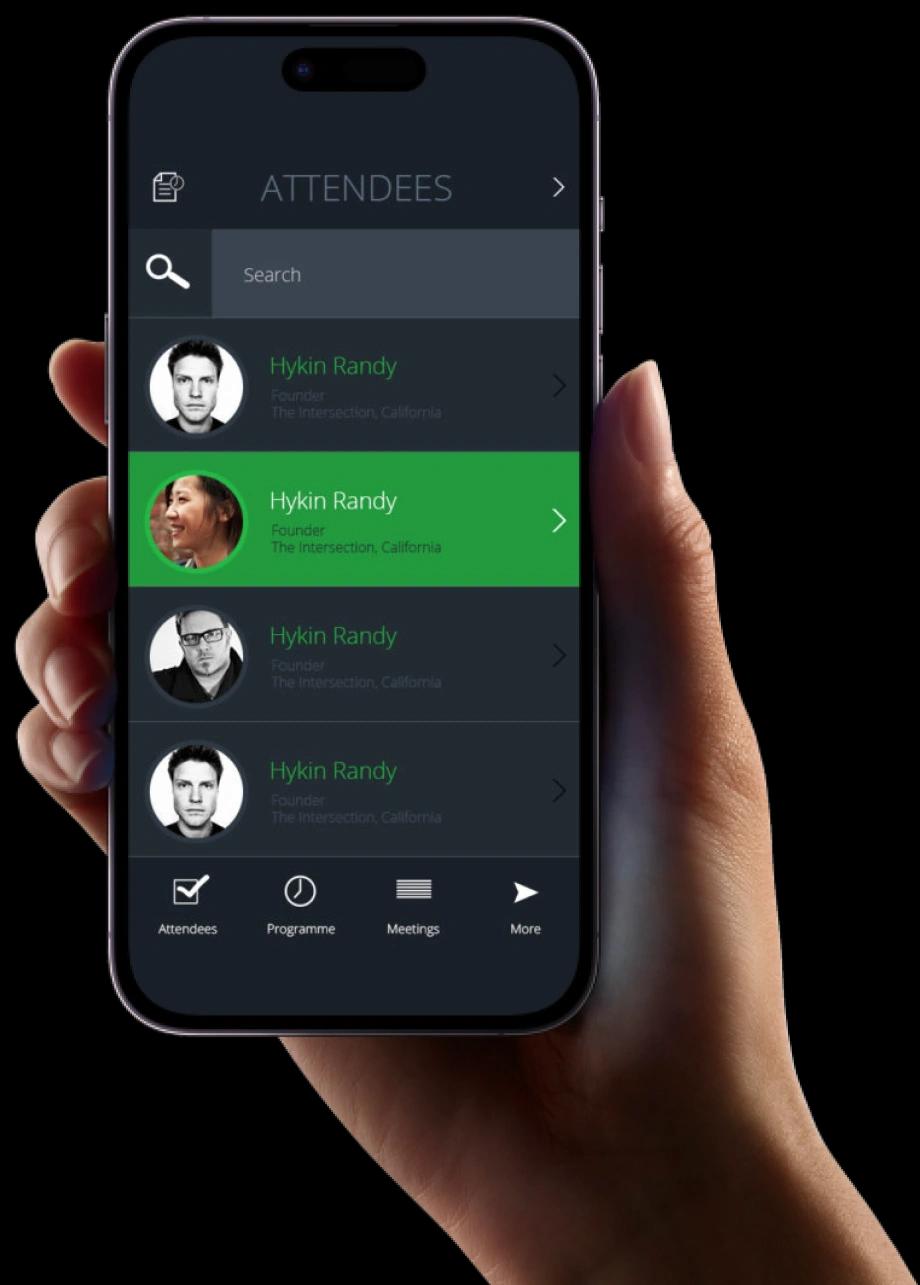Exaud Blog
Blog

Working From Home: Improving The Safe Space We’re All Stuck In
How to efficiently use a home office when you didn’t ask for it is the question we need an answer for. Here’s how to excel at remote work! Posted onby Tiago BorbaBeing able to have, and efficiently use a home office has long been a pipe dream for those of us who dread the commute and all other antics, be it to spend more time with family, to self-manage your hours or just because one just feels better at home. COVID-19 forced the concept on everyone at once. And how does the saying go?
Never meet your heroes;
Too much of anything is good for nothing;
Better the devil you know…
Never mind.
Truth is we had to shift our paradigm, and mostly we were not prepared. This article won’t tell you exactly what, or go in too much detail about how to prepare. A silver bullet for being productive while still happy at home? There isn’t one. It highly depends on your line of work, whom you communicate with to get things done, or how your productivity is perceived by your peers (who also happen to be remote).
I present instead a not-so-exhaustive list of what, how and why to do it, but you should decide the what and how depending if the why applies to you. From improving home network speed to reducing strain. Or just move more. Things that most of us feel, or have even considered we needed, but that we just couldn’t get into, because “next week we’ll be back to normal”… Most importantly is the why these things may affect comfort, performance, and enjoyment while doing it based on a geography we associate with leisure and rest. I also link some of my suggestions, but take them only as reference. Find what fits you.
The underlying concepts here are ergonomics and accessibility (the later, sometimes lack thereof is also good). There are people that dedicate their life to studying these, many even work full time for large companies improving their human resources’ health and wellbeing (to the detail of “how many clicks it takes to get a daily task done”, or “how long can the average worker go coding without feeling burned out”). But I can’t stress this enough, the choice of what matters ultimately depends on you.
“my internet is FINE”
Sure, it was, but now all the kids and their mothers are video streaming. Be it Netflix, Youtube, Zoom lessons or Zumba lessons. Streaming killed the Cable star. A true tragedy for your Mbps.
If you can, get fiber or improve your uplink as you may. It’s worth it. If you can and your house is wide, wire your relevant rooms with LAN cable, avoiding using wireless in critical work devices. It’s a big endeavour, but it pays, trust me, I did it myself and even memorized the RJ45 patch wiring (hint: it actually doesn’t matter, as long as you do the same on both ends!). But also trust your own IT department who probably had a hard time convincing the boss to do it in the office building. If you absolutely have to use wireless, get cable to at least 1 or 2 access points away from your main router, and spread the wifi evenly. Even just placing your router more centrally helps. If you have no other options, rely on wifi repeaters or power line adapters. Networking improvement is worth it, especially now that you don’t have the office’s pro-level kit and connection. Speaking of which – if you have to use a VPN to work, learn how to configure your router ports. If you don’t but would actually need it, consider OpenVPN, it’s not so hard to set up. And remember: VPNs don’t usually play well with Public (hotels…) or Mobile Data connections, so don’t go away for a weekday escapade hoping to depend on such shenanigans. Don’t get me started on network coverage…
“better get myself one of those comfy-looking racing chairs for back/neck/buttock/coccyx pain”
If you sit where you work, and you work half your day, a good chair is a better investment than a car. I was surprised when I first saw chairs that cost hundreds or even thousands of (insert your currency), but now I am a firm believer of the principle that a good ergonomic chair is worth its price and then some. Think about all those MRIs, Doctors and Chiro visits you could avoid over the course of decades of chronic injury. At Exaud, we use the awesome Ikea Markus, which not only allows you to recline resting your head, it also supports your lumbar and uses mesh which prevents sweating. It also has 10 years of warranty and is priced very reasonably. If you can justify yourself the cost, also look for Steelcase, Humanscale, Herman Miller, or my current favourite chair maker Haworth. This Polish translator/blogger presents a nice guide on the arduous process of convincing yourself to sit better.
You can also explore other ways to work. There are standing desks. There are desks that stand on your current desk to make you stand too, or VESA arms for laptops, monitors, and keyboards that go tall enough you can use them upright. There are standing chairs (what?!) to help standing fatigue! Or you can always walk 5 minutes for every hour you sit. Most smart watches or fitness trackers have a reminder feature for this now. Changing position and moving frequently is one of the most important things you can do for your health if you work sitting.
No, not cables. Actually, you may want to go wireless on mouse and keyboard. But that can’t compare to the benefits of an ergonomic mouse, or vertical mouse, or trackpad/point, even a good ol’ trackball may be best for your hand. You may want to get a large, padded desk mat – something as cheap as 10 bucks that provides minor cushioning wherever your hand is.
You could learn how to become a touch typist, or get yourself a split keyboard. Better yet, get a no-markings keyboard. Get one that does both! Wanna go the extra meta? Try the dvorak keyboard layout. The sky is the limit. These are tough things to adapt yourself into, but those who do swear by them. Most is crazy for most people, but at least split, angled keyboards have academically been proven to improve hand and wrist health over time. So if you have or are genetically predisposed to these problems, investing your time to learn how to use these may be better than a health plan. Then go p0wn the n3wbs on typeracer.
A good monitor, or a second one is also something you may want to get for home. You can prevent a lot of alt+tabbing around if you keep your main work application on the foreground while you have something auxiliary next to it. These days, you should be getting the most out of a 27-32’ 1440p resolutions for the most “space” while not making things too small (such as in 4k) or having to get huge monitors away from you. You could also splurge on an ultrawide form factor, which is like having two 4:3 monitors side-by-side (in this case I recommend 34’, because dimensions vary with form factor). You don’t need one of those 244Hz refresh gaming monitors for productivity, but I personally have found that crossing the 100Hz has helped my eye strain a lot, almost as much as increasing resolution. Beware though – once you are spoiled by high DPI, high refresh rate monitors, you will feel awkward when going back to 1080p60.
“clean up after yourself”
This one should go without saying, but keeping your new workspace organized, sanitized, and minimalistic helps a lot with focus and health. Not just mental health either – given the pandemic, you may want to have a hand-sanitizer gel in the first place you sit after getting the morning loaf of bread. Dust and disinfect all your peripherals and horizontal surfaces frequently, because unlike the office, these don’t have daily or weekly cleaning people, otherwise you may soon learn that while the human skin may not be main source of dust in your room, it still clogs up fast now that you need windows open when you’re spending much more time in your non-HVAC’d home atmosphere. Cleaning up also means disconnecting. Make sure to manage the notification frequency, relevance and presentation of your pervasive, always-on-and-connected smartphone. You don’t need to answer emails at night or during weekends just because you now work where you sleep. Most Android and Apple devices have exhaustive, per-app notification management now and also automatic or self-imposed Do Not Disturb schedules. Learn how to use this, and if you have kids, teach them too. It’s not that wild an idea to keep phones away from the meal time either. And did you know you can ad-block and parental control centrally, right on the router,? No more having to configure every new device on your network. It’s pretty neat.
A chill-out (or whatever floats your eardrums) Spotify playlist is also great to get you on the mood for lazy mornings or stressful afternoons. Just be respectful of the neighbours!
“my hobbies were all outside”
Of course a lot of you already tinker at home. One can even do so while improving your network. But if you work in prototyping systems or even appliances you can leverage your maker spirit by getting a cheap, expandable Single Board Computer (SBC) like the Raspberry Pi, or a more expensive 3D printer you can even assemble yourself, Ikea-style. You can also print your own Raspberry Pi case with the later. 3D printers are particularly helpful for those of you who work in mechanical or other engineering, and no longer have access to the fancy one back in the office. Just don’t go printing yourself copyrighted or potentially dangerous stuff. Remember: a tool is only as good as its user’s intentions.
…last but not least:
“every time is fun time!”
No. And yes. But no! As a 30-odd y.o. computer geek I have come to find an awkward reality: I no longer like most games, and most games no longer like me – life caught up, and it’s both harder to get into, and even harder to provide self-satisfaction from old habits. As of late, I have shifted a lot of my focus on spending time with games that are shorter, easier to learn, but at the same time that keep my mind on a loose track that easily shifts back to work mode. Things that make you think mathematically are great, such as Picross or Chess, but even replaying old puzzle games like Portal 1-2 or the amazing The Talos Principle avoid getting me into complex narratives, many-a-times designed with the teenage, angsty audience in mind. So when I lay down my controller, I can just forget about it and be ready for another power hour. Oh, and get yourself some Rubik Cubes and fidgets. They look nice on the desk, but more than that the immediate gratification of beating your previous times gets you inspired tout de suite.
I hope the advice above has steered your awareness in that this the new reality isn’t so bad. We humans have relied on fast adaptation to fast-track evolution, and now is just another opportunity to counter our own new bad habits.
Related Posts
Subscribe for Authentic Insights & Updates
We're not here to fill your inbox with generic tech news. Our newsletter delivers genuine insights from our team, along with the latest company updates.